Urban photography captures the essence of cityscapes and urban landscapes, presenting viewers with the unique blend of architecture, street life, and the dynamic nature of cities. For photographers passionate about urban scenes, the right photo editing app can make a significant difference in enhancing and conveying the true spirit of urban environments. This comprehensive guide explores the best photo editing apps tailored for urban photography, helping you transform your cityscape shots into captivating works of art.
1. Adobe Lightroom: The Professional’s Choice
Adobe Lightroom stands as a top choice for urban photographers seeking professional-grade editing capabilities. Known for its advanced color correction, sharpness adjustments, and ability to handle RAW files, Lightroom is indispensable for bringing out the intricate details of urban scenes. The app’s highlight and shadow recovery tools are particularly useful for balancing the contrasting light often found in city photography.
2. VSCO: For Aesthetic Urban Appeal
VSCO is renowned for its collection of stylish filters that add a distinctive character to urban shots. The app’s strength lies in its ability to imbue photos with a moody, cinematic quality, perfect for capturing the urban vibe. Beyond its filters, VSCO also provides essential editing tools for fine-tuning exposure, color, and composition.
3. Snapseed: Comprehensive and Creative Editing
Snapseed offers a versatile suite of editing tools, making it a favorite among urban photographers. Its selective adjust tool is particularly useful for editing specific areas of complex urban scenes. The app also includes unique features like the ‘Grunge’ filter and the ‘HDR Scape’ mode, which can add drama and intensity to cityscapes.
4. Prisma: Transforming Photos into Art
For those looking to add an artistic flair to their urban shots, Prisma is the go-to app. It transforms photographs into art using the styles of famous artists and unique patterns. This app can turn mundane urban scenes into striking, painterly images that stand out on any platform.
5. Afterlight 2: Creative Freedom
Afterlight 2 is ideal for urban photographers who enjoy experimenting with their images. Its combination of basic editing tools, artistic filters, textures, and overlays provides immense creative freedom. The app’s double exposure tool is particularly effective for creating unique, blended images of urban landscapes.
6. TouchRetouch: Removing Unwanted Elements
Urban photography often includes unwanted elements like street signs, power lines, or random pedestrians. TouchRetouch is designed to effortlessly remove these distractions from your photos, ensuring the focus remains on the intended subject of your urban landscapes.
7. Pixelmator: Advanced Editing on the Go
Pixelmator is a powerful photo editing app that brings desktop-class editing tools to mobile devices. It’s particularly useful for its advanced retouching capabilities and layer-based editing, allowing for sophisticated modifications to urban photographs.
8. Skrwt: Mastering Perspectives
In urban photography, getting the right perspective is crucial. Skrwt offers powerful tools to correct lens distortion and perspective issues, making it essential for architectural and street photographers who aim to capture buildings and cityscapes with precision.
9. Hipstamatic: The Classic Film Look
Hipstamatic is for those who love the nostalgic, film-like quality in photos. It’s perfect for adding a vintage or retro aesthetic to urban images, with its range of film emulations and classic lenses that mimic the effects of analog photography.
10. Enlight Photofox: Artistic Layer-Based Editing
Enlight Photofox brings sophisticated Photoshop-like layering to mobile editing. This feature is particularly valuable for urban photographers looking to blend multiple images, add graphical elements, or create complex, layered compositions in their cityscape photography.
Tips for Editing Urban Photography
- Emphasize Urban Textures: Enhance textures in your images to highlight the gritty, raw feel of urban environments.
- Play with Contrast and Saturation: Adjusting contrast and saturation can bring out the vibrant, dynamic nature of city life.
- Correct Perspective: Straighten and adjust the perspective to ensure buildings and streetscapes appear as intended.
- Experiment with Black and White: Urban scenes often look striking in monochrome, emphasizing shadows, lines, and architectural details.
- Utilize HDR Wisely: Use HDR mode to balance the lighting in scenes with varying degrees of shadows and highlights.
- Highlight Urban Stories: Use editing to draw focus to the stories unfolding in the urban landscape, whether it’s people, street art, or architectural marvels.
Conclusion
Capturing the essence of urban landscapes requires not only a keen photographic eye but also the skillful use of editing tools. The apps listed above offer a range of features and capabilities perfect for enhancing and transforming your urban photography into mesmerizing works of art. From fine-tuning details to adding creative effects, these tools empower photographers to fully realize their vision and share the captivating beauty of cityscapes with the world. Whether you’re a seasoned urban photographer or just starting, mastering these apps can significantly elevate the impact and appeal of your urban photography.